NEF to JPG
Convert online and free NEF to JPG
Converting in only three steps
NEF "Nikon Electronic Format" is a file format of Nikon digital cameras. It is a RAW file format, ie it contains the "raw" recorded image files, quasi comparable to a negative during film development. In addition, the metadata recorded by the camera (such as camera model, lens setting or time of recording and / or GPS data) are included. NEF files offer extensive and professional editing options that would not be available with other formats. The format can only be opened by special software (such as ViewNX 2 or Capture NX2) and is therefore not suitable for everyday viewing of images. NEF data – like RAW data – is usually memory-intensive. JPG – also known as JPEG ("Joint Photographic Expert Group") – is the most widely used standard graphic format. It was primarily developed with a view to far-reaching portability for digital graphics files. In addition, JPG files use a special compression algorithm, which makes JPG files relatively "light" in relation – without sacrificing graphics quality. Usually web presentations of graphics in JPG format can be found. The conversion reason for a NEF file can vary. The fact that specially coordinated software is required to edit or view Nikon's own NEF format means that these are hardly suitable for web delivery or publication on websites, for example. So that the recipients can also view the graphic, a file format must first be available, which every user can open on any platform if possible – which would be the case with the JPG file format. Another reason for conversion can be the lack of storage space, since JPG files use significantly less storage space than the raw image files in NEF format. The conversion can also be useful if professional image editing is not desired. Of course, the transformation also lends itself if images are to be viewed on mobile devices such as smartphones or tablets. Special Nikon software (such as View NX 2, Capture NX-D, Capture NX 2) that can read the format is usually required to perform this conversion. If this is not available, the user encounters an almost insurmountable barrier where he cannot view his own photos. Nikon software can sometimes be chargeable and requires installation on an appropriate device.
How to convert NEF to JPG online?
- Upload NEF file Choose your NEF file with the "Choose File" Button, Drag & Drop or import it directly from Dropbox/Google Drive.
- Choose target filetype JPG is set as default target format. Change it if you need a different target filetype for your conversion.
- Start Conversion Click "Start Converting!". Most files process in seconds, only the largest files may take a few minutes.
- Download your JPG file Download your finished JPG file. Your files will be automatically deleted from our servers.
Currently we support the following conversions with NEF files:
All ConvertersInformation about the extensions for the conversion from NEF to JPG
From: NEF
The Nikon Electronic Format (NEF) is a RAW format from Nikon digital cameras used to store the Japanese manufacturer's digital negative cameras. NEF files work with a significantly higher color depth than comparable JPEGs (12 or 14 bits, instead …
File extension: .nefMore information and converters for NEF
To: JPG
The jpg, or JPEG, file format is used for images. It is often used for digital photos, and for images displayed on the internet. It is a common format that can be opened by most computers, tablets, mobile phones, and other devices. Saving an image …
File extension: .jpgMore information and converters for JPG

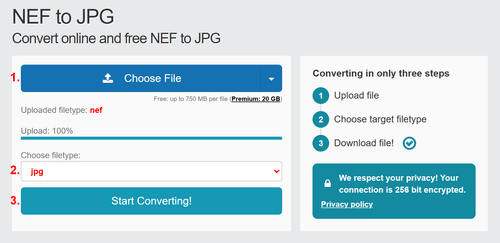
No Comments